Glassifying custom SwiftUI views. Groups
Glassifying custom views can be very easy using the glassEffect view modifier. It is a one-shot view modifier that handles everything for you. But things can become quite complicated when you try to glassify a group of views. Today, we will talk about glassifying a group of views in SwiftUI.
Compare designs, show rulers, add a grid, quick actions for recent builds. Create recordings with touches & audio, trim and export them into MP4 or GIF and share them anywhere using drag & drop. Add bezels to screenshots and videos. Try now
Why is it not enough to use the glassEffect view modifier on a group of views?
struct ContentView: View {
var body: some View {
ScrollView {
Color.red.frame(height: 300)
Color.yellow.frame(height: 300)
Color.green.frame(height: 300)
Color.black.frame(height: 300)
Color.orange.frame(height: 300)
Color.blue.frame(height: 300)
Color.brown.frame(height: 300)
}
.safeAreaInset(edge: .bottom) {
HStack {
Image(systemName: "pencil")
.font(.title)
.frame(width: 40, height: 40)
.padding()
.glassEffect(.regular.interactive())
Image(systemName: "eraser")
.font(.title)
.frame(width: 40, height: 40)
.padding()
.glassEffect(.regular.interactive())
}
}
}
}
You can apply the glassEffect view modifier individually on a per-view basis. Unfortunately, it is not the way to go. Glass should reflect other glass elements around. To achieve that, you should still use the glassEffect view modifier, but also wrap the group of views with the GlassEffectContainer.
struct ContentView: View {
var body: some View {
ScrollView {
// ...
}
.safeAreaInset(edge: .bottom) {
GlassEffectContainer {
HStack {
Image(systemName: "pencil")
.font(.title)
.frame(width: 40, height: 40)
.padding()
.glassEffect(.regular.interactive())
Image(systemName: "eraser")
.font(.title)
.frame(width: 40, height: 40)
.padding()
.glassEffect(.regular.interactive())
}
}
}
}
}

All the glass effects inside the GlassEffectContainer can interact with each other and reflect the light. GlassEffectContainer not only improves the performance of rendering multiple glass effects but also allows us to morph in and out shapes of glasses.
There is a special spacing parameter on the GlassEffectContainer allowing you to control the distance between two glasses that will morph after this distance.
struct ContentView: View {
var body: some View {
ScrollView {
// ...
}
.safeAreaInset(edge: .bottom) {
GlassEffectContainer(spacing: 32) {
HStack {
Image(systemName: "pencil")
.font(.title)
.frame(width: 40, height: 40)
.padding()
.glassEffect(.regular.interactive())
Image(systemName: "eraser")
.font(.title)
.frame(width: 40, height: 40)
.padding()
.glassEffect(.regular.interactive())
}
}
}
}
}
The spacing parameter allows us to tune the spacing amount in the layout after which glass shapes should morph in or out. SwiftUI allows us to animate the morphing behavior easily, as many other properties of views.
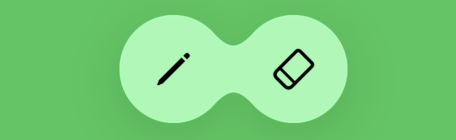
There is another option allowing us to combine glass shapes together without relying on spacing. The glassEffectUnion view modifier allows us to combine a set of glass effects with the same identifier. It might be useful whenever views have too big distance between them to rely on the spacing parameter and you want to manually indicate that glass effects of these particular views must be combined.
struct ContentView: View {
@Namespace var tools
var body: some View {
ScrollView {
// ...
}
.safeAreaInset(edge: .bottom) {
GlassEffectContainer {
HStack {
Image(systemName: "pencil")
.font(.title)
.frame(width: 40, height: 40)
.padding()
.glassEffect(.regular.interactive())
.glassEffectUnion(id: "tools", namespace: tools)
Image(systemName: "eraser")
.font(.title)
.frame(width: 40, height: 40)
.padding()
.glassEffect(.regular.interactive())
.glassEffectUnion(id: "tools", namespace: tools)
}
}
}
}
}
The glassEffectUnion view modifier combines glasses only when they have the same effect types, similar shapes, and identifiers. Keep this in mind when you try to combine glass effects manually.
By using GlassEffectContainer, you enable interaction between multiple glass effects, improving both the visual consistency and rendering performance. Parameters like spacing allow you to fine-tune morphing behavior, while glassEffectUnion gives you precise control over how distant views should visually merge. I hope you enjoy the post. Feel free to follow me on Twitter and ask your questions related to this post. Thanks for reading, and see you next week!